It’s been a busy year in my evolving business in 2017, with many more visitors to my blog and some fantastic and inspiring businesses working alongside me.
I’ve been beavering away in the background, collating all my expertise on blogging into a series of online workshops I can coach clients through, and as a consequence, I’m about to go through the third iteration of my website, launching a whole series of packages to help businesses learn to love their words.
So, this piece of contributed content is timely for me, and my Technical Director (who is also my webmaster and husband!).
What small changes can you make to improve the experience of visitors to your website?
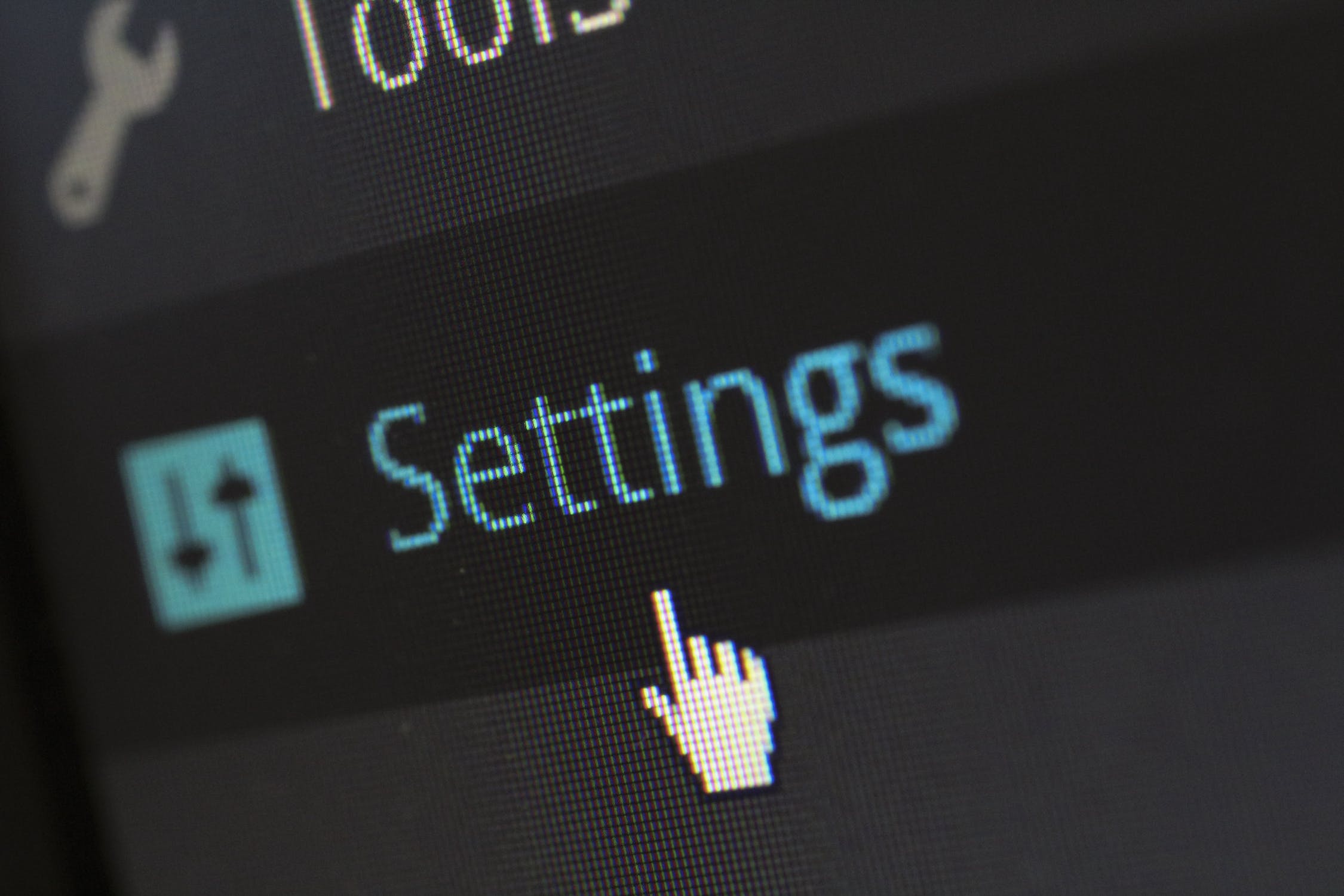
Image Credit: Pexels
When running a website, you want to make sure that your visitors have an enjoyable user experience (UX). You want them to have loved their time on your website and want to come back every time you publish new content. With this in mind, there are certain things that you can do to help improve their experience.
Social Media Buttons
You should have social media buttons and have them easy to see and use.
The bottom of a blog post or article is a good place for them to live and they should include all of the major social media networks such as Twitter, Facebook, Instagram, Pinterest, LinkedIn, StumbleUpon, and plenty of others.
You want to make sure that they are the ones that your viewers will want to share your content on. If they have to open an extra tap or manually share a post, then they are far less likely to do so. Y
ou should also be careful not to push social media too hard. Nobody likes a hard sell, and you want your visitors to want to share your content.
With that in mind, don’t have multiple places for social media buttons. Instead, be consistent and keep them all in a single place. You want people to be able to easily find them when they want to, but for them not to get in the way of their UX on your website.
Declutter
One of the worst things that you can do is to litter your site with images, things to click on, adverts calls to action and goodness knows what else.
At the end of the day, simple is best. You want to keep a clean, crisp landing page and keep this format throughout your website.
Having a lot of things going on is confusing and overwhelming, and it will put most people off from visiting your website. It will also increase the loading time of your website, and people don’t want to wait for a web page to load.
If you aren’t sure how to layout your website, then you need strip back your UX design and start again from the basics. Your content should be first and foremost, and then you can build up from there.
Keep adverts to a minimum and ensure that your side bars aren’t full of confusing things. Think about it from the perspective of a visitor and what their UX might be, and you’ll start to see what to include and what should be deleted.
Once you have decluttered your website, you need to resist the urge to gradually add things back in. Instead, you can move things to their own page on your site. For example, instead of having a contact form in your sidebar or on your homepage, put on a ‘Contact Us’ page. The same is true for a blurb about who you are and what the site is about. Your content should make it immediately obvious what is going on, and if people want to learn more then they have a specific page they can visit to do so.
Improve Navigation
This one is a biggie. Your website needs to be smooth to navigate.
This means that if someone is looking for a post on a specific thing, then they should be able to find it easily. Now, a search bar can help but unless they know exactly what they are after your visitor is going to struggle.
Instead, you should use tags and categories. This way a person can search for a general idea, and if you have used your tags correctly, then everything with that search term will appear.
Categories work slightly differently and can be used in your website’s main menu. If you talk about beauty products, break it down between reviews, information, news, etc. This way visitors can quickly find the sort of content that they are after and won’t become frustrated.
However, don’t go overboard with categories. Having a million categories and only a few items in each can be extremely confusing. Use categories for broad definitions of a post and then be very specific with your tags.
Another option is to have an entire page dedicated to a sitemap. This is a link to every page on your website and can be tucked away in the footer of every page. A site map is especially useful to a large website with a broad range of topics, but a smaller site might find it useful as well. You should not rely wholly on it and should still make clever use of tags and categories.