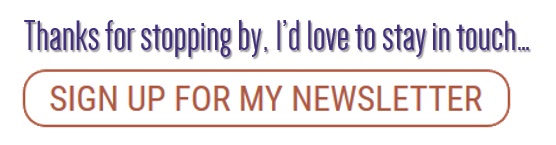When I happened upon Hootsuite to schedule updates for the first time – covering for our Marketing Manager in a previous job – my mind was blown.
Suddenly I realised the potential of being able to plan my Social Media marketing, instead of being inconsistent and ad-hoc.
I’ve been asked how I manage my Social Media so regularly and consistently – This is my formula for staying on top of my Social Media presence, for FREE (my favourite four-letter word).
An Efficient Social Media Schedule
Using tools (both third party and those built into Social Media platforms) allows you to be far more efficient and strategic about how you plan and use your Social Media platforms.
It also means you can ‘be seen’ even when you are sleeping or sunning yourself on a beach somewhere!
 Three Tools To Schedule Your Social Media (and they’re FREE)
Three Tools To Schedule Your Social Media (and they’re FREE)
I can only go by my own experience and share what I have learned over the past few years.
There are three tools I use to schedule my Social Media platforms:
1) Hootsuite
2) Facebook
3) Tweetdeck
Other third-party tools are out there, such as Buffer, however, I can’t comment on how these work or how much they cost.
Hootsuite
I originally started with just Hootsuite as it was a tool I was familiar with from my previous life employed by an enterprise agency.
You can have up to 3 channels on Hootsuite for free, and up to 30 updates. Any more and there is a monthly fee.
At first, I set mine up for Facebook, Twitter and Linked In.
Later, I managed two Facebook pages and a Facebook group, as well as Instagram. My three free were no longer enough. I paid the monthly fee and did it all in one place.
Hootsuite connects with all of the main Social Media channels, including LinkedIn and Instagram.
However, when Facebook added a scheduling function and I discovered Tweetdeck, I no longer needed to pay for the extra channels.
Since closing my Instagram account I now use it just for Linked In. 30 updates and one channel allows me to plan a month ahead.*
Facebook Scheduling
Using the native tool will always be favoured over a third-party tool. While you can use Hootsuite, I suspect Facebook would rather you use its platform and its algorithm would favour content scheduled within the platform.
When you create an update on your Facebook business page (or in a Facebook Group), instead of clicking ‘share now’, go to the dropdown and select ‘schedule’, choose a date and time and hit ‘schedule’.
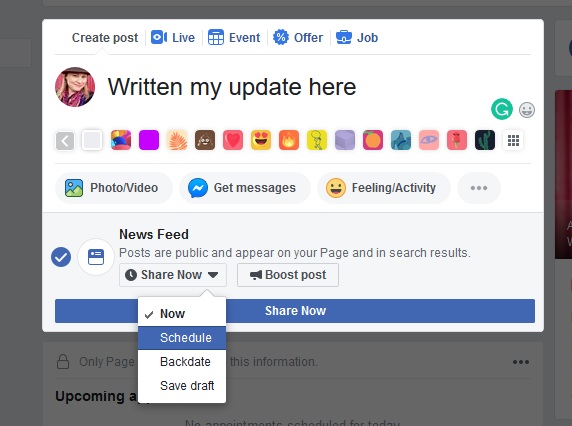
Tweetdeck
Twitter’s own scheduling dashboard. Once I committed to dropping my paid subscription to Hootsuite I started using Tweetdeck and I’m yet to find its limit for how many updates you can post.
Three tweets a day will reach 30% of your Twitter audience, so Tweetdeck is great for copying and pasting the 100-odd updates you may schedule in a month.
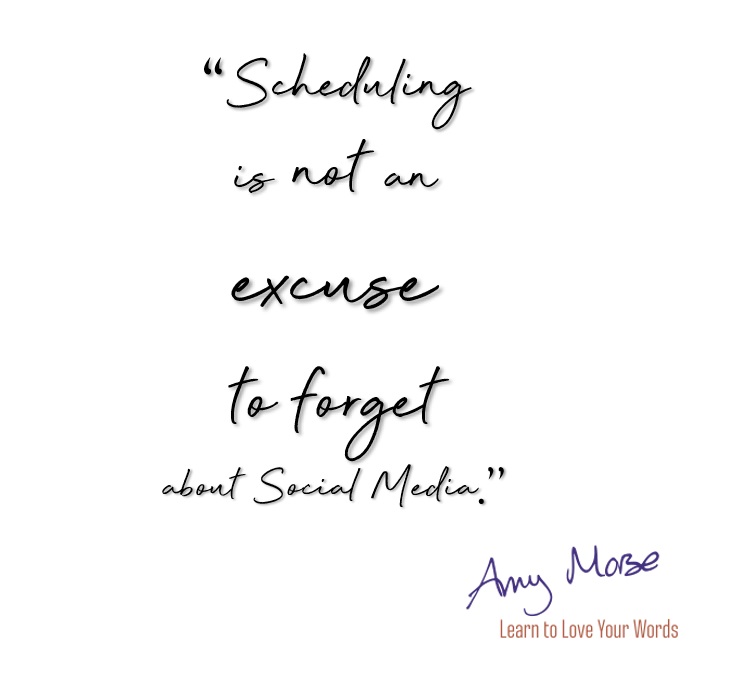
Top Tips To Schedule Appropriately
Don’t use the same update and select all the channels.
- On Twitter, cross-posted Instagram updates appear as a link, you don’t see the picture so they are easily ignored or look like spam.
- Although nouns and phrases as hashtags are how Instagram is searchable, hashtags are different on Twitter. Hashtags that trend on Twitter will be different and, for example, #green or #blue would filter images on Instagram but will look silly on Twitter.
- With a limited number of characters on Twitter (240), don’t waste them with loads of useless hashtags.
- Hashtags also don’t work on Facebook, so a cross-post from Instagram is obvious and makes you look lazy.
The solution:
Copy and paste the update, change it (add/remove #’s etc) and post as separate updates on each of your channels. It will take a few seconds longer but will get you much more engagement than the obvious cross-posting of inappropriate updates.
Schedule in chunks
I tend to work a month in advance* and schedule a month’s worth of content in one sitting.
Depending on the nature of your business, how often you say similar things and how often you plan, decide how far ahead to plan your content and schedule in batches.
Good and Bad Scheduling
I have no patience for people who are sneery about scheduling Social Media. Those people clearly don’t run their own businesses, or if they do, could be working much smarter!
The problem comes when people schedule Social Media then ignore it completely and stop engaging.
“Scheduling is not an excuse to forget about Social Media.”
If you schedule updates, you must make sure you go into your Social Media accounts and respond to any notifications.
When someone engages with your content (scheduled or otherwise) and you don’t respond, or at least acknowledge them, well, that’s just rude!
The solution:
Build it into your routine.
My Routine
I’ve built Social Media engagement into my daily routine.
When I check my emails, I will also go into each of my Social Media platforms and check any notifications, then respond accordingly. As a trainer and mentor, I’m often with clients throughout the working day, I’m not sat at a desk or scrolling through my phone when I’m with a client, at an event or in a meeting. I do my message checking at the start of my working day, and at the end. I may get opportunities in the day as well and I try to keep at least one day a week free as an office day.
Copy, paste, tweak, repeat
– Keep your Tweets on a word document or similar and copy and paste your updates.
– Change the # depending on what’s trending on different days and use a few different images when you share the same update.
– Make sure you have plenty of Tweets to share, you don’t want to repeat the same Tweets too close to each other, have a minimum of 24 hours before you repeat a Tweet
How do you plan and manage your Social Media and what tools would you recommend?