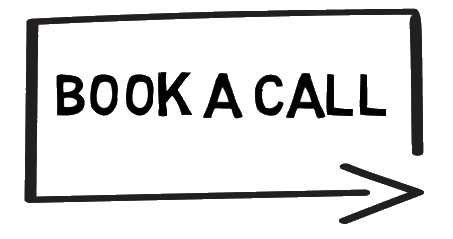Entrepreneurs dipping their toes into the murky waters of blogging for the first time often ask me, “Where do I write a blog?”.
Keeping up with the latest platforms and technology can be overwhelming and off-putting for those new to blogging to support their business.
-
Do I blog on Facebook?
-
What about on Linked In?
-
Should I write on a blogging platform, like Blogger.com?
-
What about WordPress, how does that work?
-
Should I have a blog page on my existing business website?
-
What about blogging on other people’s websites and for content sites?
It’s because of these questions that W is for ‘Where’ do I blog, on my A to Z of Blogging series.
The Options: Pros and Cons
Blogging on Social Media
All the Social Media platforms are really just forms of micro-blogging. But on someone else’s platform, using someone else’s tools and format and following someone else’s rules.
Millions of people use Social Media platforms every second of every day, therefore for immediate engagement and to get conversations going, they really are the place to hang out. But does that necessarily mean you should be blogging directly on these platforms too?
There are two good options here to write longer-form articles and content on established platforms:
- Facebook Notes
- Linked In Publishing
If you already have an engaged audience on either of these platforms, this is a great place to bolt on your blogging training wheels and have a go.

Facebook Notes
If you are a Facebook user, you will notice the occasional lengthy post.
Sometimes you might click on ‘read more’, but when faced with a long, unformatted, block of text you will think twice before venturing any further.
If you take the time and trouble to write a lengthy update on Facebook, surely you’ll want people to read it? Therefore, writing it as a normal update is not the way to do it. Most people won’t even click on ‘read more’, let alone scroll through the whole update.
The solution: write a ‘note’ instead.
‘Note’ is an option on your Facebook business page.
- Select ‘Note’
- Select ‘+Add Note’ option
- Get writing
Rather than a tiny ‘letterbox’ for an update, you have a whole document.
It will look familiar, like most blog formats it appears like a Word Document on screen. You can format it, add subheadings, bullet points, images, etc.
It’s much easier to write and much easier to read when you are writing a lengthy update. It stays in its own section your business page. This means it hangs around longer than a standard update and therefore will potentially generate more engagement in the long term.
So, if you do find yourself getting carried away writing a long update, pause – then copy and paste it into the Note tool to give it the best possible chance of being read.
Linked In Publishing
As with Facebook, if your audience is on Linked In, you have a lot of connections and want to encourage more engagement with them, Linked In publishing is effectively a ‘Linked In eMagazine’.
When you publish an article on Linked In, you are not only posting it to the little piece of real estate you occupy on Linked In, you are also adding to the wider portfolio of Linked In world. This means, unlike Facebook, your articles have greater reach than your immediate connections and their connections.
If one of your business goals is to establish your expertise and be recognised by the wider business community for the knowledge you have, Linked In publishing is a good option.
It’s also simple.
When you go to your home feed, instead of posting a standard update, click on the ‘Write Article’ option instead and it will open up a document, again, it looks like a Word Document so is easy to navigate.
Pros of blogging on Social Media
- Immediate engagement
- Comments and interaction
- If you already have an audience they are more likely to see your updates
Cons of blogging on Social Media
One word ‘algorithms’ (the code that decides what you do and don’t see in your feed).
Let’s take Facebook as an example.
In 2012, Facebook floated on the stock market.
That means it now needs to make money for its shareholders. Which in turn means they have to make money from the site.
They had pledged to keep business pages free (although, that could change), so the only way they can make money is by selling advertising. However, if people saw your business page for free, why would you, as a business, pay to advertise or ‘boost’ posts?
Therefore, they periodically change their algorithm so business posts are seen less.
Facebook is an increasingly ‘pay to play’ platform for businesses.
Another grey area is ‘who owns your data’ when it’s on Facebook? Do they own it? Do you?
And what happens if you inadvertently (or deliberately) do something to upset Facebook, or someone reports you?
They will close your page. Think of it like being evicted by the landlord.
Facebook has also been subject to its fair share of controversy in recent years.
Watch this enlightening TED Talk by Investigative Journalist, Carol Cadwalladr, on Facebook’s threat to democracy:
Even if you take it with a pinch of salt, it still raises interesting questions about the power and influence large Social Media corporations have.
All it would take would be a legal case and the platforms such as Facebook may be forced to close down.
Or, perhaps less dramatic than that, people simply stop using it. It’s already lost a great deal of user trust following data breaches.
Already, if you ask anyone under 30 about Facebook they will tell you it’s for ‘old people’.
Do you remember My Space? Or before that, ‘Friends Reunited’?
Things fall out of fashion very quickly in the fickle world of big tech.
The biggest disadvantage of relying on Social Media alone for sharing content for your business is you have no control over it. You are always at the mercy of the platform and their rules.
The solution: Use it, but don’t rely on it.
Pro Tip: It’s much easier to write longer content, on any platform, with a keyboard and sensible sized screen!
Phone’s are not ideal for writitng a blog post. However, you can use them effectivley to dictate a blog post, then copy, paste and format it on your laptop or desktop later.
Blogging Platforms
There are two big pltaforms established espeically for blogging:
Blogger is a Google blogging platform. It’s free, all you need is a gmail address/Google login.

Blogger is a simple platform, with limited customizable layouts and templates, but it’s easy to write on. It’s effectively your own free website, dedicated to blogging.
If you are blogging for pleasure it’s a great option. Its functionality is a little limited but if all you want to do is blog, it’s ideal.
Pros
- Simple
- Free
Cons
- Preset layout limitiations
- It’s somone else’s platform. What happens if Google change it, stop it or start charging for it?
- Who owns your data – you or Google?
WordPress
WordPress started as a blogging platform. It has since evolved into a website devolping tool.

Like Google, you can use a free version for your blog, but it has more functionality, options, plugins and is more customizable than Blogger.
Content Websites
There are a growing number of websites that are effectively like online magazines of contributed content.
These are sites you can submit your blogs to and if they are suitable and comply with the editor’s guidelines, your article may get published.
Sometimes called ‘content mills’ because they can churn out a lot of poor quality content. Be mindful of who you are writing for, do some due diligence to check the quality, tone and topics featured on the site before you submit.
When you write for a site it implies endorsement. If a site has a strong set of values, political or religious messaging, be sure it fits with your business and your values.
These are a good option if one of your goals is to grow your portfolio as a writer and want to dabble in the world of online journalism and article writing.
They have a wide readership which increases the reach of your words and there’s a certain ‘kudos’ with being ‘accepted’ and ‘published’ by someone else.
Pros
- More publicity and a wider audience for your articles by ‘piggybacking’ on the success of established platforms
- Scope to raise your profile as a writer and grow your portfolio
- With a little luck, one of your articles will be successful and has the potential to reach far and wide.
- If you are applying for paid writing gigs, being able to show a wide range of writing examples across several platforms demonstrates your commitment and can act like a ‘job reference’. If you really want to amp up your credentials as ‘a writer’ writing for other platforms is a good option.
- When you operate in a very particular niche – with hobbyists or enthusiasts, for example – writing for the ‘go-to’ website for that sector can elevate your status.
Cons
- Again, you are following someone else’s rules. Submission guidelines can be very specific and your writing may not be ‘newsworthy’ enough.
- If can be a real set back to your confidence when you are ‘rejected’ or simply ‘ignored’ (don’t hear anything).
- Some sites require you to write multiple and regular articles before they will publish your writing, so you have to be committed, and potentially prolific as a writer
- You won’t get ‘paid’ by theses sites, they rely on free submissions, so you could potentially waste a lot of your valuable time writing and submitting to sites for very little return on that ‘investment’.
Blogging on your own website
Ultimately, if your goal is to grow your business with your blog, then you need to host your blog on your own website.
When you write a blog on your website it brings 97% more traffic, as Google likes fresh content and websites with lots of ‘keywords’.
Think of your website as your virtual shop on the digital high street. As shoppers, we have certain behavioral patterns. For example, if you walk into a shop, the longer you spend browsing the shelves, the more likely you are to buy something, or at the very least, remember the shop and go there in the future or recommend it to someone else. If the shelves are gathering dust, with nothing new to see, you are unlikely to hang out there. Effectively, by having a blog on your website you are populating the shelves of your online shop with new and interesting things for people to look at. A blog gives people a reason to come into your shop (website) and browse the shelves for a while.
A Place of Your Own
A blog is a separate page on your website. Its a page of articles you update regularly (I recommend minimum monthly), displayed in reverse chronological order, sot he most recent information and resources are at the top.
You can think of it as your own online magazine on your website. It’s the place most people will ‘land’ when they Google information you have featured on a blog post.
I liken having a blog on your own website as buying your own place for the first time. When you write oin someone else’s website, it’s like renting a place from a landlord. You have to abide by there rules and you can’t decorate. When your blog is on your own website, you make the rules!