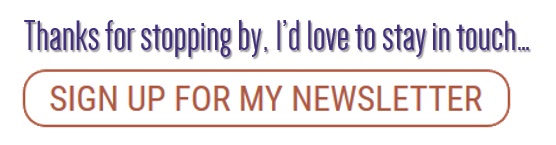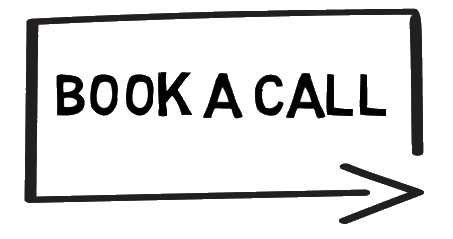Using Social Media is a little like renting a room from a curmudgeonly landlord. You have to follow their rules.
You’re not allowed to redecorate. You can have visitors, but only people on your designated friends’ list – unless you pay the landlord extra rent.
If the landlord doesn’t like the way you live in their apartment they can kick you out or change the locks on a whim.
This fickle landlord can get a bit funny with you sometimes and it’s inexplicable.
You get to be in the Tennant’s Social Club as long as you play by the rules.
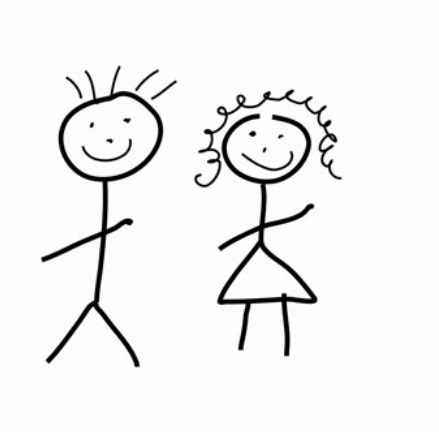
Social Media is great for having conversations, sharing and helping others to get a sense of what it feels like to work with you. But ultimately, a change in algorithm, a change in the rules, and it’s easy to fall foul and lose your audience. The best chance you have of being the life and soul of the Tennant’s Social Club party is to be interesting to hang out with.
Being Interesting
Being ‘interesting’ doesn’t necessarily mean being a magician and conjuring sparkly new ideas (or rabbits from hats) to wow your audience with your originality.
Reuse, repurpose, reconstitute, repeat, reshare and recycle your content (and other people’s), as long as you are always adding value.
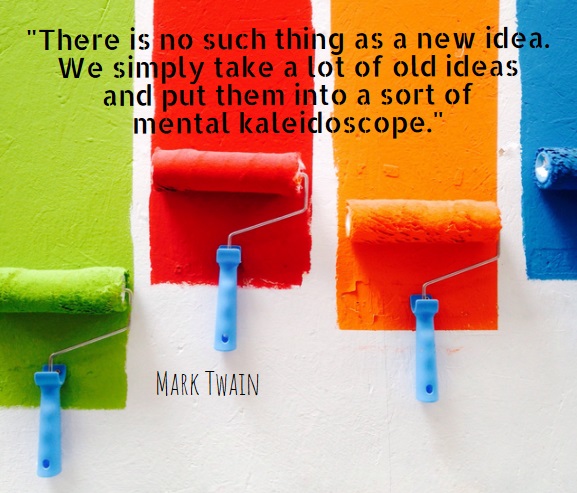
That’s why S is for Social Media in my A to Z of Blogging
Add Value With Your Blog
Hosting a blog on your website is like finally buying your own place.
It might be small to start with. You’ll get things wrong, regret painting the hallway in that ghastly shade of green, hang that picture up in the wrong place, forget to put the trash out…
When you host your content on your own website you make the rules. And when you go along to the latest Social Club Soiree, you’ll have something interesting to entice people away and get them to visit you in your shiny new shop (your website).
If Social Media is the windows into your online store, your website invites them inside.
Having a blog on your website gives people a reason to come in and hang around for a while, getting to know you and your business, without the noise and distractions of the overcrowded Tennant’s Social Club.
Social Media is, after all, really just microblogging on someone else’s website.
There are two ways you can make the most of that connection between your Social Media buddies and your new footprint on the digital high street, because, like a shop on a high street, when it comes to blogging it’s not a case of ‘build it and they will come’. There will be a certain amount of passing trade as people cruise along the Google highway, but most of the footfall will come by showing people you are there.
1) Sharing your blog on your Social channels
2) Sharing your Social Media content onto your blog
Sharing Your Blog On Social Media
Here are four ways to bring people to your blog by sharing it across your social channels:
1) Social sharing buttons
Make it easy for people to find you by having Social sharing buttons on every blog post. The visitor can read a blog, click ‘share this’ and automatically post it onto the social channel of their choice.
As soon as the blog is published, share then and there, from the ‘Social Sharing buttons’ on your blog across your social own channels. By using these buttons yourself, you can see what visitors will see. It also shows Google the blog is ‘alive’ and has already been shared.
2) Plan and schedule multiple shares
Use scheduling tools such as Hootsuite, Tweetdeck and Facebook scheduling to fill your social media feeds in advance. Set your blogs loose into the wild and help people discover them long after they’ve been published. (Read more about How To Schedule Social Media For Free HERE)
3) Quotes and soundbites
- Take quotes from your blog and turn them into Social Media friendly images to share using Canva templates
- Use a quote from the blog as the social update then include the URL
4) Questions
Pose a question on a social update and offer the answer as a link to the blog URL
Sharing your Social Media Content On Your Blog
As is often the case, we share an unplanned update on Social Media or get involved in a conversation that spurs on an idea. Rather than leaving that content, that lots of people engaged with, to disappear to the bottom of a Facebook or Twitter feed, why not capture that idea on your blog and expand on it?
Here are three ways you can plant that seed of an idea from Social Media and cultivate it into a blossoming blog post
1) Facebook Live
Copy the URL of the live video. Start a blog post. Write up what was talked about on the video, expanding on it with tips and links and paste the link into the blog. Voila, this month’s blog post done!
2) Polls and survey results
Collate the responses you got to that question you posed or that poll you created and turn them into a blog.
For example, I asked a question on Facebook, “What advice would you give to your 16-year-old self?” then collated the results and summarised them across two blog posts.
3) Images
Any images you share can be used to inspire a blog post. For example, I created a series of ‘Lessons From Blog School‘ images to share on Social Media and compiled the series into a blog
Social Media and blogging were made for each other.
If you blog, you will always have something interesting to share on Social Media, and if you use Social Media you can always find topics to blog about.
Stuck for creative ways to make the most of your ideas?
Talk to me about how working with a mentor can help you make the most of your blogs and Social Media.
Book a FREE 30-minute ‘InspirationCall’